Introduction – What is Sheppard Software?
In today’s digital world, parents, teachers, and students are always looking for tools that make learning easier and more enjoyable. One platform that stands out is Sheppard Software. It is an educational website that uses fun and colorful games to teach important subjects like geography, math, science, and vocabulary.
What makes Sheppard Software unique is that it doesn’t feel like a boring classroom lesson. Instead, learning into an interactive experience with quizzes, challenges, and visuals that keep learners engaged. Whether you want to practice U.S. states, explore maps of Africa and Europe, or review math problems, Sheppard Software has something for everyone.
Why do people search for Sheppard Software?
People often look for Sheppard Software because:
- It is free to use—no subscriptions required.
- It offers ready-to-play games for different subjects.
- It is useful for students, teachers, and even parents who want extra practice for kids.
With thousands of monthly searches in the U.S. and worldwide, it has become a trusted and popular learning platform for all ages.
Sheppard Software Games – A Blend of Fun and Learning
One of the main reasons people use Sheppard Software is its wide collection of educational games. These games are designed to make learning both fun and interactive, so that students do not feel like they are memorizing information in a traditional way. Instead, they are solving quizzes, answering challenges, and playing activities that naturally build knowledge.
Sheppard Software covers a variety of subjects through its games:
Geography Games
From identifying U.S. states to exploring maps of Africa, Europe, and beyond, geography is one of the most popular sections on Sheppard Software. These games help learners remember locations, capitals, and landmarks without the pressure of long study sessions.
Math Games
Math can be challenging for many students, but Sheppard Software’s math activities make it easier to practice. Whether it’s addition, subtraction, multiplication, or more advanced topics, the games provide instant feedback that encourages steady improvement.
Science and Vocabulary Games
Sheppard Software also offers a range of science modules that explain concepts in simple ways. For example, learners can explore cells, ecosystems, and even fossils through interactive activities. Vocabulary games, on the other hand, help improve reading and language skills by introducing new words in a playful manner.
FAQ: How do you use Sheppard Software?
Using Sheppard Software is simple. Visit the website, choose a subject or category, and start playing. Most games are free, easy to access, and require no complicated setup.
Geography Learning with Sheppard Software
Geography is one of the strongest areas on Sheppard Software. Many students and teachers rely on it to practice maps, states, and countries in a fun and memorable way. Instead of just reading from a textbook, learners get to interact with maps and test their knowledge through quizzes.
United States Geography
One of the most popular features is the U.S. States game. Students can practice identifying states, learning capitals, and remembering their locations on the map. This is especially helpful for school assignments and quick revisions.
World and Regional Geography
Sheppard Software also offers games for different regions of the world. For example:
- Africa: Learn about countries, capitals, and borders.
- Europe: Explore countries, landmarks, and major cities.
- Other continents: Similar quizzes that make global geography more accessible.
These games are designed for different levels, so younger children can start with easier activities, while older students can challenge themselves with advanced quizzes.
FAQ: What is Sheppard Software Geography?
Sheppard Software Geography refers to the large set of map-based games and quizzes available on the platform. It helps students learn about countries, states, and regions in a more engaging way compared to traditional methods.
Beyond Maps – Math & Science Activities
While Sheppard Software is well-known for geography, it also provides a wide range of activities in other subjects. These subjects are designed to support school learning and make difficult topics easier to understand.
Math Practice Made Simple
Math can be a tough subject for many students, but Sheppard Software turns practice into a game. Learners can solve problems in addition, subtraction, multiplication, division, fractions, and more. The step-by-step quizzes give instant feedback, helping students recognize mistakes and improve quickly.
Science Modules
The science section covers basic but important concepts. For example, students can learn about cells, ecosystems, the solar system, and even fossils. Instead of memorizing long definitions, they get to explore through interactive exercises.
FAQ: How are fossils made on Sheppard Software?
Sheppard Software explains fossils with simple diagrams and activities that show how living things become preserved over time. This makes the concept easy to understand for young learners.
Other Learning Areas
Beyond math and science, Sheppard Software also includes vocabulary and language games. These games expand word knowledge and improve reading skills, which is useful for both schoolwork and everyday communication.
Who Can Benefit from Sheppard Software?
Sheppard Software is not limited to one type of learner. Its wide range of games and subjects makes it useful for students, teachers, and even parents.
For Students
Students of different grade levels can use the platform to practice subjects in a more enjoyable way. Younger learners benefit from colorful visuals, while older students can test their knowledge with advanced quizzes.
For Teachers
Teachers often use Sheppard Software as a classroom support tool. The games can be included in lessons to make learning interactive and to keep students engaged. It also works well as a quick review activity before tests.
For Parents
Parents who are homeschooling or want extra learning support at home can rely on Sheppard Software. Since it is free and easy to use, it becomes a helpful resource for family learning time.
FAQ: What is Sheppard Software used for?
Sheppard Software is used as an online educational tool that makes learning more interactive. It helps with subjects like geography, math, science, and vocabulary, while keeping learners motivated through games.
Features That Make It Unique
Sheppard Software stands out from many other educational platforms because of its simple design and easy access. It does not overwhelm learners with complicated steps or expensive subscriptions. Instead, it focuses on making knowledge simple, visual, and interactive.
Free and Accessible
One of the biggest advantages of Sheppard Software is that most of its content is free. Anyone with an internet connection can visit the site and start learning without creating accounts or paying fees.
Kid-Friendly Interface
The design of the platform is simple, colorful, and easy to navigate. Even younger children can quickly find their way through the subjects and start playing games without confusion.
Wide Range of Subjects
From geography and math to science and vocabulary, the platform covers multiple areas of study. This variety keeps learners interested and allows them to switch between different subjects.
FAQ: How old is Sheppard Software?
Sheppard Software has been around for more than 20 years. Its long history shows that it has been a trusted resource for teachers, parents, and students for decades.
Tips for Using Sheppard Software Effectively
Although Sheppard Software is simple to use, a few tips can help learners get the most out of it.
Set Learning Goals
Before starting, decide what you want to practice—whether it’s U.S. states, math tables, or science topics. Clear goals make learning more focused.
Start with Easier Levels
Most games are designed with different levels of difficulty. Beginners should start with easier ones to build confidence before moving to advanced quizzes.
Use It Regularly
Like any learning tool, Sheppard Software works best when used consistently. Even short daily sessions can help improve memory and understanding.
Track Progress
Some games allow you to see scores and results. Reviewing these can show which areas need more attention.
FAQ: How to change scores on Sheppard Software?
Scores can usually be reset by refreshing the game or starting a new session. This makes it easier for learners to try again and improve their results.
External Reference
For anyone who wants to explore and try the games directly, here is the official website:
Sheppard Software
Visiting the site will give you access to all the subjects, quizzes, and activities in one place.
Conclusion
Sheppard Software has proven to be a reliable and engaging educational tool for over two decades. By turning lessons into games, it removes the stress of traditional study and makes learning enjoyable for all age groups.
Whether you are a student practicing for exams, a teacher looking for classroom support, or a parent searching for extra learning resources, Sheppard Software provides free and effective solutions. Its mix of geography, math, science, and vocabulary activities continues to help learners across the world gain knowledge in a fun and memorable way.