Ascendara software is a powerful and easy-to-use game launcher and library manager. It helps gamers organize, download, and play their favorite games in one simple place. Many users love Ascendara because it’s free, open-source, and user-friendly.
If you’re tired of switching between different launchers, Ascendara can make your life easier. It combines all your games into one modern, clean interface. The best part? Downloading and installing Ascendara only takes a few minutes.
In this guide, you’ll learn how to download Ascendara software step by step, including system requirements, installation tips, troubleshooting, and update options.
System Requirements
Before you download and install Ascendara, make sure your computer meets the minimum system requirements. While it doesn’t need a high-end PC, some basic specs are necessary for smooth performance.
Ascendara supports Windows, Mac, and Linux. You’ll need at least 4GB of RAM, 1GB of free disk space, and a stable internet connection for downloading and updating games. Meeting these requirements ensures you get the best gaming experience without lag or crashes.
Official Sources for Download

Always download Ascendara from official and trusted sources. The official website provides the latest version and guarantees that the files are safe and malware-free.
Avoid downloading from third-party sites that might contain harmful or outdated files. Using the official source ensures smooth installation, regular updates, and secure gaming performance.
Step-by-Step Download Process
Downloading Ascendara is quick and simple:
- Go to the official Ascendara website.
- Find and click on the Download button.
- Select your operating system (Windows, Mac, or Linux).
- Wait for the file to be downloaded completely.
- Open the downloaded file and follow the on-screen setup instructions.
Within minutes, the software will be installed and ready to use.
Installation Guide
Before starting the installation, make sure everything is ready. Read the setup instructions carefully. Make sure your gadget has a steady internet connection and adequate storage space.
Follow each step as shown in the installer. Don’t skip any options or force the setup. Once done, double-check everything and restart your system to finish the process successfully.
Post-Installation Setup
After installing Ascendara, open the software and check if everything works properly. Configure the language, time zone, and network settings according to your preference.
Next, look for any available updates to ensure you have the latest version. Test the main features one by one. Once done, your setup is complete and ready to deliver the best gaming experience.
Key Features of Ascendara
- Simple and modern design for easy use.
- Fast performance on all major operating systems.
- Low system load with stable operation.
- Regular updates for improved security and features.
- Smart tools for managing and organizing your games.
These features make Ascendara a reliable choice for both casual and serious gamers.
Special Tools & Integrations

Ascendara includes smart tools that make organizing and managing games easier. These tools are designed to save time and improve your overall experience.
It also supports integration with other applications, allowing you to sync data, share information, and enjoy a more connected gaming setup. Everything runs smoothly in one place.
Troubleshooting Common Issues
Sometimes small issues may occur during or after setup. Don’t worry—most are easy to fix.
Here are a few quick checks:
- Make sure the power is on.
- Check your internet connection.
- Update to the latest version of Ascendara.
- Restart your device if it freezes or stops responding.
- If problems continue, contact customer support for help
Updating and Maintaining Ascendara
To keep Ascendara running smoothly, always update it regularly. Updates enhance performance overall, provide new features, and resolve bugs..
Regular maintenance helps to clear temporary files, check settings, and restart your system often. With proper care, Ascendara will continue to perform efficiently for years.
Uninstallation Guide
If you ever want to remove Ascendara, follow these simple steps:
For Windows:
- Open Control Panel → Programs and Features.
- Find Ascendara in the list and click Uninstall.
- Follow the on-screen steps and restart your computer.
For Mac:
- Go to Applications.
- Drag the Ascendara app to the Trash.
- Empty the Trash to complete the process.
For Mobile Devices:
- Android: Long press the app → tap Uninstall.
- iPhone/iPad: Hold the app → tap Remove App.
You can reinstall the software anytime from the official site if needed.
| Device Type | Steps to Uninstall | Additional Notes |
| Windows PC | Control Panel → Programs → Uninstall | Restart after removal |
| Mac | Applications → Drag to Trash → Empty Trash | Check for leftover files |
| Android | Long press app → Uninstall | May require confirmation |
| iPhone/iPad | Hold app → Remove App | Data will be deleted permanently |
Frequently Asked Questions
How can I download Ascendara software?
Visit the official Ascendara website, click “Download,” and select your operating system.
Is Ascendara software free to use?
Yes, it’s free to download and use, though some advanced features may require a premium version.
Can I install Ascendara on both Windows and Mac?
Yes, Ascendara supports Windows, Mac, and Linux. Just download the correct version for your device.
What should I do if the download doesn’t start?
Check your internet connection or browser settings. Try again or use another browser.
How do I update Ascendara after installation?
Open the software and click “Check for Updates,” or visit the official site to get the latest version.
Conclusion
Downloading Ascendara Software is simple when you follow the right steps. Always download from the official site to stay safe and get the latest version. Make sure your device meets the system requirements before starting. Once installed, you’ll enjoy a powerful, secure, and user-friendly platform for managing your games.
If you face any issues, check your connection, restart your system, or update the software. With its smart features, regular updates, and smooth performance, Ascendara helps gamers stay organized and play with ease.