Introduction: Why “Corporate Software Inspector” Matters Today
Every company now runs software desktops, laptops, mobiles, SaaS, cloud, you name it. With that freedom comes chaos: unpatched apps, risky browser extensions, unknown licenses, and “just-install-it” tools that slip past IT. One weak link can trigger downtime, fines, or headlines. That’s exactly where a Corporate Software Inspector steps in.
What is a Corporate Software Inspector? (Quick definition)
A Corporate Software Inspector (CSI) is the people-plus-platform approach that continuously invents, analyzes, and governs software across your organization. Think of it as a living map of what’s installed, who’s using it, whether it’s secure and licensed, and how fast issues get fixed—from endpoints to servers to SaaS.
In plain terms: it discovers apps, checks versions and vulnerabilities, enforces policies, automates patching, and produces audit-ready reports. No more guesswork.
The problems it solves—briefly
- Shadow IT: Finds unauthorized or duplicate apps before they become risk magnets.
- Vulnerabilities: Flags risky versions and prioritizes patches to cut exposure time.
- License exposure: Tracks usage vs. entitlements to avoid vendor penalties.
- Misconfigurations & access drift: Verifies policies like least-privilege and MFA.
- Open-source risk: Surfaces insecure dependencies and outdated libraries.
- Audit fatigue: Centralized evidence—clean reports, consistent change history.
Why now? The reality of 2025
Remote work, rapid SaaS adoption, and tougher regulations mean your software landscape changes daily. Attackers automate; you need to inspect and respond continuously, not quarterly. A CSI gives IT and Security a single, trusted view to act fast, prove compliance, and control costs.
What you’ll learn in this guide
- How a corporate software inspector works—beyond buzzwords.
- Core functions: license compliance, vulnerability management, third-party assessment, access verification, reporting.
- Implementation roadmap with roles, KPIs, and rollout tips.
- Tooling landscape (including well-known options) and how to choose.
- What’s next: AI-assisted detection, cloud-native inspection, and the CSI role in zero-trust.
What Is a Corporate Software Inspector?
A Corporate Software Inspector (CSI) is more than just another IT tool—it’s a systematic approach to discovering, analyzing, and securing every piece of software running in your organization. Instead of waiting for issues to surface, a CSI gives IT teams real-time visibility into applications, versions, vulnerabilities, and usage patterns.
Think of it as your company’s digital auditor: it not only records what software is installed but also checks whether it’s safe, licensed correctly, and aligned with corporate policies.
How It Differs from Traditional IT Audits
- Traditional IT Audits: Performed periodically (quarterly or yearly) and often rely on manual reporting.
- Corporate Software Inspector: Continuous and automated. It scans daily, identifies risks instantly, and generates compliance-ready reports on demand.
This shift from reactive audits to proactive inspection is what makes CSIs so valuable in fast-changing IT landscapes.
Scope of a CSI in Modern Enterprises
- Endpoints: Laptops, desktops, and mobile devices used by employees.
- Servers & Databases: Mission-critical environments where even minor vulnerabilities can cost millions.
- Cloud & SaaS Apps: Rapidly growing shadow IT that often escapes traditional monitoring.
- Open-Source Components: Libraries and frameworks that need security checks to prevent supply-chain attacks.
Flexera Corporate Software Inspector
One well-known solution is Flexera CSI, designed to help enterprises manage software vulnerabilities and licensing at scale. While tools differ in features, they all share the same mission: visibility, control, and compliance.
Key Functions of Corporate Software Inspectors
A Corporate Software Inspector (CSI) is valuable because of the practical functions it delivers day-to-day. These functions go beyond “knowing what’s installed”—they actively protect organizations from costly risks and inefficiencies. Let’s break them down:
1. License Compliance & Auditing
Software licenses are legally binding. A CSI continuously checks if your organization uses more seats than purchased, or if licenses have expired. This prevents:
- Vendor penalties for overuse.
- Unnecessary spending on unused licenses.
- Audit failures that damage reputation.
In essence, it ensures software rights match software usage.
2. Vulnerability & Patch Management
The biggest threat comes from outdated software. Attackers target unpatched versions because they know organizations are slow to update. A CSI:
- Scans for vulnerable versions.
- Prioritizes patches based on severity.
- Automates or alerts IT teams for quick updates.
This closes the “open window” that hackers rely on.
3. Third-Party Tool Assessment
Not all software is equal—some introduce high vendor risks. Corporate Software Inspectors evaluate third-party apps against:
- Security standards.
- Data-handling practices.
- Integration compatibility.
This function is critical for SaaS-heavy environments where employees add apps without IT approval.
4. Access Control Verification
A CSI checks whether the right people have the right access. For example:
- Detecting admin privileges granted unnecessarily.
- Verifies multi-factor authentication policies.
- Flags accounts that violate least-privilege rules.
This directly reduces insider threats and human errors.
5. Documentation & Reporting
Every company faces audit regulatory, financial, or security based. A CSI generates audit-ready reports that:
- Show compliance with GDPR, HIPAA, or industry standards.
- Provide historical change logs.
- Prove proactive governance during inspections.
This function saves IT and compliance teams countless hours of manual documentation.
Hidden Risks Without a Software Inspector
Skipping a Corporate Software Inspector (CSI) might save money in the short term, but the hidden risks pile up fast. These risks often go unnoticed until they cause costly security breaches, compliance failures, or operational downtime.
1. Shadow IT & Unauthorized Apps
Employees often install apps to “get work done faster.” Without CSI, these tools remain invisible to IT.
- Risk: Sensitive data leaks through unvetted apps.
- Example: A free file-sharing tool exposes confidential client files.
2. Outdated or Unpatched Software
Every unpatched program is an open door for attackers. Without inspection:
- Vulnerabilities stay hidden for months.
- Hacker’s exploit known flaws with automated attacks.
- A single missed update can compromise the entire network.
3. Misconfigured Access Controls
Access privileges naturally “drift” over time. Employees change roles, but permissions often stay the same. Without oversight:
- Former interns still have admin access.
- Privileged accounts go unmonitored.
- Insider threats become harder to detect.
4. Untracked OpenSource Dependencies
Modern software relies heavily on open-source libraries. Without a CSI:
- Outdated dependencies may carry critical vulnerabilities.
- Supply-chain attacks slip through unnoticed.
- Compliance issues emerge with unlicensed code usage.
5. Lack of Documentation & Reporting
When an audit comes and IT teams scramble for logs, the absence of structured reports creates chaos.
- Hours wasted compiling manual records.
- Inconsistent data across departments.
- Higher chances of non-compliance penalties.
Benefits for Organizations
A Corporate Software Inspector (CSI) isn’t just about avoiding risks—it actively creates value. By bringing visibility, automation, and governance into one system, it helps organizations save money, strengthen security, and build trust.
1. Stronger Security Posture
With real-time monitoring and automated patching, CSIs drastically reduce the attack surface.
- Vulnerabilities are flagged and fixed faster.
- Zero-day risks are minimized with proactive alerts.
- Insider threats are controlled through verified access checks.
This leads to fewer breaches, less downtime, and lower remediation costs.
2. Compliance & Regulatory Confidence
Whether it’s GDPR, HIPAA, PCI DSS, or ISO standards, auditors want proof. A CSI delivers:
- Audit-ready reports at the click of a button.
- Evidence of license compliance and security policies.
- Continuous monitoring aligned with industry frameworks.
Instead of scrambling during audits, organizations can walk confidently and prepared.
3. Significant Cost Savings
Wasted software spend is a hidden drain on IT budgets. A CSI:
- Identifies unused or duplicate licenses.
- Prevents vendor fines for overuse.
- Optimize renewals by matching usage with need.
This ensures IT budgets are spent wisely, not wasted on shelfware.
4. Operational Efficiency
Manual tracking of apps, patches, and permissions consumes hours of IT staff time. A CSI automates these processes, freeing teams to focus on strategic projects instead of chasing down spreadsheets and outdated logs.
5. Enhanced Customer & Stakeholder Trust
When clients or partners know your systems are continuously monitored and compliant, they trust your brand more. That trust translates into stronger business relationships and competitive advantage.
Tools & Solutions in the Market
Corporate Software Inspectors are not a single product, but a category of solutions designed to give organizations visibility, compliance, and control. Choosing the right tool depends on your size, industry, and security needs. Let’s look at the landscape:
1. Flexera Corporate Software Inspector (CSI)
One of the most recognized solutions, Flexera CSI focuses on vulnerability management and patching. It scans environments for outdated applications, integrates with patch deployment tools, and ensures continuous compliance.
- Best for: Enterprises with complex IT environments.
- Key strength: Automated patch management at scale.
2. Microsoft Endpoint Manager (Intune + SCCM)
While not branded as a “CSI,” Microsoft’s ecosystem offers software discovery, compliance, and access controls built into Windows environments.
- Best for: Organizations in Microsoft 365 ecosystems.
- Key strength: Deep integration with Active Directory and Office tools.
3. Qualys Patch Management
Part of the broader Qualys Cloud Platform, this tool offers vulnerability detection, patching, and compliance reporting.
- Best for: Security-focused organizations needing broad vulnerability coverage.
- Key strength: Real-time cloud-based vulnerability intelligence.
4. ManageEngine Patch Manager Plus
Focused on patching and compliance, it supports Windows, macOS, Linux, and third-party apps.
- Best for: Mid-sized companies seeking cost-effective options.
- Key strength: Multi-OS support with centralized dashboards.
5. Open-Source & Lightweight Alternatives
For smaller teams, open-source tools like OSSEC or OpenVAS can provide partial CSI functionality, mainly vulnerability scanning and compliance monitoring.
- Best for: Startups or organizations with limited budgets.
- Key strength: Free, customizable, and community supported.
How to Choose the Right CSI Tool
When evaluating solutions, consider:
- Scale: Do you manage hundreds or thousands of endpoints?
- Ecosystem fit: Do you rely heavily on Microsoft, Linux, or SaaS apps?
- Automation needs: Do you want manual oversight or automated patching?
- Compliance requirements: Does your industry require HIPAA, GDPR, or PCI DSS alignment?
- Budget: Enterprise solutions can be expensive; open-source or hybrid setups may balance cost and capability.
Implementation Roadmap
Adopting a Corporate Software Inspector (CSI) isn’t just about buying software, it’s about planning a step-by-step rollout that makes sense for your business. Here’s how organizations can implement it successfully:
1. Assess Your Current Software Ecosystem
Start by identifying what’s already in use across your company. Many organizations discover hundreds of applications they weren’t even aware of.
- Take inventory of all installed apps (endpoints, servers, SaaS).
- https://schedow.com/category/tech-news/Classify them as approved, shadow IT, or unknown.
- Note license status and patching gaps.
2. Define Governance Goals & KPIs
Before deploying tools, clarify why you need a CSI.
- Security goal: Reduce unpatched vulnerabilities by 80% in 6 months.
- Compliance goal: Achieve 100% license alignment before the next vendor audit.
- Cost goal: Cut unused license spending by 20%.
KPIs keep the rollout measurable and accountable.
3. Deploy the CSI Tool of Choice
Select a solution (Flexera, Qualys, ManageEngine, etc.) that fits your scale and compliance needs.
- Integrate it with your existing IT systems (endpoint managers, cloud tools).
- Configure automated scans to run daily or weekly.
- Set alert thresholds for vulnerabilities or license overuse.
4. Assign Roles & Responsibilities
A CSI is effective only if people use it. Assign clear roles:
- IT Operations: Handle patching and license adjustments.
- Security Team: Investigate flagged vulnerabilities and risks.
- Compliance Officers: Use reports for audits and vendor negotiations.
This creates a shared responsibility model.
5. Automate Where Possible
Manual tracking is error prone. Enable features like:
- Auto-patching for high-severity vulnerabilities.
- License reclamation for unused apps.
- Scheduled compliance reports sent to leadership.
Automation reduces delays and ensures consistency.
6. Continuous Monitoring & Reporting
Implementation isn’t a one-time project. Keep evolving:
- Review dashboards weekly to spot trends.
- Track KPIs monthly to measure ROI.
- Share reports with leadership to secure ongoing support.
Future of Corporate Software Inspection
Technology never stands still—and neither do the risks that come with it. As businesses expand into cloud-first, AI-driven, and globally regulated environments, Corporate Software Inspectors (CSIs) are evolving to keep pace. The future of CSI will be shaped by smarter automation, stronger compliance demands, and deeper integration into enterprise ecosystems.
1. AI-Driven Vulnerability Detection
Traditional scanners identify known issues, but tomorrow’s inspectors will use artificial intelligence to:
- Predict which vulnerabilities are most likely to be exploited.
- Learn from attack patterns across industries.
- Provide intelligent patch prioritization instead of “patch everything.”
This means IT teams can focus on critical fixes first, cutting remediation time dramatically.
2. Cloud-Native Inspection Tools
As businesses shift workloads to AWS, Azure, and Google Cloud, CSIs must expand beyond desktops and on-premises servers.
- Future inspectors will scan containers, microservices, and cloud APIs.
- They’ll ensure SaaS usage is safe and compliant.
- They’ll integrate directly with DevOps pipelines for “shift-left” security.
3. Tighter Regulatory Integration
With stricter frameworks like GDPR, HIPAA, PCI DSS, and new AI governance laws, compliance isn’t optional.
- Next-gen CSIs will map vulnerabilities directly to regulations.
- They’ll auto-generate auditor-ready evidence.
- They’ll reduce the time compliance teams spend preparing for reviews.
This positions the CSI as not just an IT tool but a compliance engine.
4. Role in Zero-Trust Architecture
The future of enterprise security is zero-trust—no device, user, or app is trusted by default.
- CSIs will become a key layer in verifying software trustworthiness.
- They’ll continuously confirm patch levels, licensing, and safe configurations.
- Only compliant software will be allowed to run in sensitive environments.
5. Greater Focus on Supply Chain Security
Cybercriminals increasingly attack through software supply chains. Tomorrow’s CSI will:
- Track dependencies across open-source and third-party tools.
- Alert when a library or vendor in your stack is compromised.
- Provide transparency into where code comes from and how it’s maintained.
Conclusion
In today’s hyper-connected business world, software is both the engine of productivity and a potential source of risk. From shadow IT and unpatched vulnerabilities to compliance headaches and rising cyberattacks, organizations face challenges that can’t be managed with spreadsheets or annual audits alone. This is where a Corporate Software Inspector (CSI) proves its worth.
By offering real-time visibility, automated patching, license compliance, and audit-ready reporting, a CSI transforms messy software sprawl into a governed, secure, and cost-efficient ecosystem. It doesn’t just protect against fines or breaches, it actively builds trust with customers, partners, and regulators while freeing IT teams to focus on strategy instead of firefighting.
Looking ahead, as AI, cloud adoption, and zero-trust architectures reshape IT, the role of CSI will only grow stronger. Forward-thinking organizations that adopt software inspection today will be better equipped for tomorrow’s challenges, staying secure, compliant, and competitive.
Bottom line: A Corporate Software Inspector isn’t a luxury—it’s a must-have for modern IT governance. If your business runs on software, it needs inspection just as much as it needs innovation.