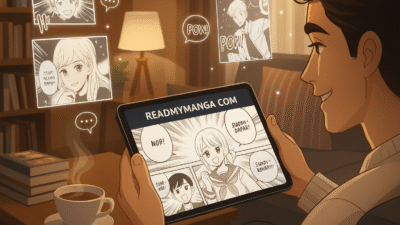Introduction
Texting has become a part of daily life whether it’s replying to friends, answering work messages, or even responding to a customer. But let’s be honest, sometimes we just don’t know what to say or don’t have the time to craft the perfect reply. That’s where AI text response tools come in.
These tools can instantly generate smart, natural-sounding messages for you. Imagine you’re busy in a meeting, and someone sends you a message like “Hey, are you free later?” instead of leaving them on seen, an AI response generator could instantly suggest a polite, quick reply.
What’s interesting is that these tools aren’t just for casual chats. People are using AI responses in business, customer service, and even social media replies. The best part? Many of these tools are free and easy to use online.
So, the big question is: how do they work, and which ones are worth using? Let’s dive in.
What is an AI Text Response?
An AI text response is simply a message written by artificial intelligence instead of you. Think of it like having a smart assistant that understands your situation and quickly suggests the best reply. Instead of typing every word yourself, AI uses advanced language models to generate a natural-sounding message.
For example, if someone texts “Can you send me the report?”, the AI might suggest: “Sure, I’ll share it with you in a few minutes.” Pretty handy, right? It feels like a real human reply, but you didn’t have to type it.
At the core, these are artificial intelligence text-responses created by algorithms trained on millions of conversations. That’s why they often sound natural and relevant. The difference between writing your own message and using an AI response generator is speed and convenience. You still have control, but the AI saves you from the “What should I say?” moment.
In simple words, an AI text response is your shortcut to faster, smarter communication whether it’s for personal chats, professional emails, or customer replies.
How Do AI Response Generators Work?
AI response generators may sound complicated, but the idea is simple. These tools use machine learning and natural language processing (NLP) to understand a message and then suggest a relevant reply. Think of it like a brain that has read millions of conversations and now knows how to respond in different situations.
Machine Learning & NLP in Action
When you type or paste a message, the tool analyzes it using NLP. It identifies the intent (what the person really means) and then creates a human-like answer. For example:
- Message: “What time is the meeting?”
- AI response: “It’s scheduled for 3 PM. Want me to send a reminder?”
This happens in seconds, making AI responses super quick and convenient.
Examples of AI Message Creation
Different tools can generate different styles of replies. Some are formal, while others create fun or casual tones. Here are a few quick examples:
- Casual AI message: “Sure thing, see you there!”
- Professional AI response: “Yes, I will provide the document by end of day.”
- Creative text reply to generator: “Got it! Let me sprinkle some magic and send it over.”
These variations show how flexible a text response generator can be.
Types of AI Response Generators
Not all tools are the same. Here are the most common ones:
- AI response generator free – tools that give basic replies without cost.
- Text message reply to generator – designed specifically for SMS-style conversations.
- Text response generator – for any kind of written text, from emails to chats.
- AI text reply to generator – advanced tools with multiple tone options (fun, professional, flirty).
Each type serves a different need, but the goal is always the same: to give you a fast, natural-sounding reply that feels human.
Top Benefits of Using AI Text Response Tools
Why are people so interested in AI text responses these days? Simple: they save time, reduce stress, and make conversations smoother. Whether you’re replying to a friend, handling a work email, or managing customer queries, these tools can step in and give you a hand. Let’s break down the biggest advantages.
1. Save Time and Energy
We’ve all faced those moments where you stare at your screen, unsure what to type. With an AI response generator, you can get quick, ready-to-send replies in seconds. For example, instead of writing “I’ll check and get back to you,” the AI can instantly suggest it. That’s a few seconds saved every time imagine how that adds up.
2. Perfect for Casual or Fun Chats
Sometimes you just want a light, witty, or even a flirty comeback. Tools like a flirty text response generator can create playful answers without your overthinking. So, if someone texts “Miss me yet?” you could instantly reply with “Always” without stressing about being too cheesy.
3. Boost Productivity in Professional Life
In business, time is money. Using an AI message generator helps you reply faster to clients, teammates, or customers. Need to confirm a meeting? Want to politely decline? An AI text reply to generator can give you polished, professional messages that sound natural and respectful.
4. Customer Support Made Easier
Companies are already using AI response generators in customer service. Instead of typing every reply manually, agents get AI-suggested answers like “We’re sorry for the delay. Your order will arrive by Friday.” This not only saves time but also keeps responses consistent and professional.
5. Fits Any Situation
From a text message reply to generator for casual chats to a text response generator for emails, these tools cover multiple scenarios. They can be friendly, formal, or even copy-and-paste quick replies. It’s like having one tool for all your messaging needs.
Best Free AI Text Response Generators (2025)
Here are some of the top free tools you can try today for generating AI text responses (or AI message replies). I’ve included what makes each one good, their limitations, and how they compare.
Tool Comparisons & Examples
| Tool | What It Does / Features | What Makes It Good | Limitations |
| Planable Reply Generator | Helps write replies to social media comments, direct messages, etc. Low effort is needed. Planable | Free; works across platforms; tone feels human. Planable | Might need tweaking for business-specific style; less control over customization. |
| Toolsaday AI Response Generator | Paste your message + choose tone (friendly, formal, etc.), length, etc. Toolsaday | Very flexible; works well for any kind of message chat, email, etc. Toolsaday | Free version might have usage limits; more premium features may cost. |
| LinkedRadar Free AI Response Generator | Generates free replies; multiple writing tones; simple UI. linkedradar.com | No signup required; fast responses; good for casual messages. linkedradar.com | Possibly fewer options for customizing tone/format; free version may be basic. |
| Heymarket Free AI Text Message Generator | Let’s you adjust tone, length; change between formal/casual; ‘expand’ or ‘shorten’ message. Heymarket | Helpful for business texting; great for maintaining consistent brand voice. Heymarket | It may limit daily generation count; features beyond basics might be paid. |
| Appointo AI Response Generator | Instant reply generation for incoming messages, meeting requests, confirmations, etc. appointo.me | Very practical for professionals; no login required. appointo.me | Styles / tones may be fewer; generic replies might need editing. |
| Overchat AI Response Generator | Handles email, chat messages, forum posts; replies in professional tone; free usage. overchat.ai | Broad in scope (emails + chats + reviews); good for multi-purpose use. overchat.ai | Free cap on how many responses/days; might require account for more use. |
| Typli.ai | Paste emails or texts; it generates a reply. Typli.ai | Very simple; good for one-off replies; helps reduce time typing. Typli.ai | Less control over tone/style; free plan may limit the number of replies. |
| QuillBot AI Response Generator | Polishes or generates replies, lets you choose tone, works across chats, emails, etc. QuillBot | Strong reputation; good tools; enough flexibility to adjust tone and style. QuillBot | More advanced features locked behind paid version might need refinement to sound more personal. |
Free vs Paid Versions: What to Expect
- Most free tools will allow basic use (copy/paste, tone selection, short responses).
- Advanced features (customized styles, higher usage limits, built-in templates) often need payment.
- Free tools may limit daily/weekly usage.
- Tone/style control tends to be better in paid/premium versions.
Quick Tips: Which Tool for Which Use-Case
- For casual chats / social media replies → Planable, LinkedRadar
- For business / email replies → Heymarket, Overchat, QuillBot
- For fast replies when busy (meetings, appointments) → Appointo, Typli.ai
- For adjusting tone / flexibility → Toolsaday
Example Use: From Prompt to Reply
Imagine you got this message: “Can we reschedule our meeting to next Tuesday?”
- Using Appointo → It might generate: “Hi, Tuesday works for me. What time suits you best?”
- Using QuillBot → You might choose “formal tone” → “Certainly, I can be available on Tuesday. Please let me know what time is convenient for you.”
Use Cases of AI Text Reply Generators
AI text response generators are not just “fun tools” they fit into so many areas of daily life. From casual chats to business emails, these tools can help you communicate better and faster. Let’s look at the main use cases.
1. Personal Chatting (Friends, Dating, Casual Talks)
Ever been stuck thinking how to reply to a simple “Hey”? With an AI text reply generator, you get instant options. You can keep it casual like “Hey! What’s up?” or even playful if you’re in the mood. A flirty text response generator can help you add charm without overthinking useful in dating conversations where timing and tone matter.
2. Professional Emails and Work Messages
When it comes to work, tone matters. An AI response generator can help you sound professional without being too robotic. For example, instead of stressing about writing a polite email reply, the AI can quickly suggest:
“Thank you for your message. I’ll review the document and share my feedback by tomorrow.”
This saves time and ensures clarity.
3. Customer Service & Support Replies
Customer support teams often handle hundreds of similar questions. Here, AI message generators shine by providing consistent, polite answers. A text response generator can suggest quick solutions like:
“We’re sorry for the inconvenience. Your order is being processed and will be shipped shortly.”
This keeps the customer engaged while saving agent’s valuable time.
4. Social Media Engagement
Replying to comments, reviews, or DMs can be overwhelming. With a text reply to generator, brands can maintain engagement without sounding repetitive. Imagine someone comments “Love your product!” AI can suggest:
“Thank you so much! We appreciate your support .”
Fast, friendly, and on-brand.
5. Everyday Quick Replies
Sometimes, you just need a simple “copy and paste” response. For example:
- “On my way”
- “Thanks for reminding me”
- “Can we talk later? Busy right now.”
An AI response copy and paste feature helps you grab these ready-made replies instantly.
How to Choose the Best AI Text Response Tool
With so many AI response generators out there, it can be tricky to figure out which one is right for you. Some are perfect for quick casual chats, while others shine in professional settings. Here are a few things to look at before picking your go-to AI text reply to generator.
1. Accuracy and Relevance of Replies
The main goal of any text response generator is to give you a reply that makes sense. If the tool often suggests irrelevant or awkward messages, it’s not worth using. Look for one that provides natural, context-aware replies that you could send without heavy editing.
2. Speed and Ease of Use
Do you really want to wait 20 seconds for a reply? Probably not. The best AI text response tools are fast and simply paste your text and get instant options. A clean interface is also a big plus, especially if you’re using it frequently.
3. Free vs Paid Options
If you’re just trying out AI for fun or casual chatting, an AI response generator free version is usually enough. But if you need more advanced features (like multiple tones, unlimited replies, or integration with apps), consider premium versions. Paid tools often give more control and higher accuracy.
4. Customization and Tone Control
Sometimes you need to sound professional, other times you might want a playful tone. A good AI message generator should let you switch between styles easily. For example:
- Formal: “Thank you for your patience. I’ll follow up shortly.”
- Casual: “Got it! Talk soon.”
5. Privacy and Data Safety
Don’t forget these tools are reading your messages. If you’re handling sensitive info, make sure the platform has strong privacy policies. The last thing you want is your personal or work conversations being stored insecurely.
Future of AI in Text Responses
AI text response tools are still new, but they’re moving fast. If today they can help us reply to casual texts and emails, imagine what they’ll be capable of in the next few years. The future looks exciting and a little surprising.
Smarter Conversations with Context
Right now, many AI response generators work on single messages. But the future will bring tools that remember your entire conversation history. This means your AI won’t just reply to it will reply in your personal style, remembering what you said yesterday and keeping the flow natural.
More Personalization
We’ll see more AI text reply to generators that can adapt to your mood and personality. Want a playful, flirty vibe? Or a polite business tone? Future tools will adjust automatically. They may even detect the tone of the incoming message and match it, for example, responding warmly to a friend or more formally to a client.
Integration Everywhere
Expect AI messages to go beyond stand-alone apps. They’ll be built directly into texting apps, emails, and even voice assistants. Imagine typing a few words in WhatsApp or Gmail and instantly seeing multiple smart replies ready to use.
Risks and Challenges
Of course, it’s not all perfect. Over-dependence on text response generators might make conversations feel less personal. There are also privacy concerns, since these tools often process your private chats and emails. Future progress will depend on balancing convenience with data safety.
Conclusion
Communication is at the heart of everything we do, whether it’s chatting with friends, writing emails, or engaging customers. AI text response generators make this process easier by giving us quick, natural-sounding replies when we need them most.
From casual conversations with a text message reply to generator to professional emails using an AI response tool, the options today are endless. The best part is that many of these tools are free and simple to use. Just copy, paste, and send it’s that easy.
Of course, while these tools save time and help us sound polished, they should be seen as assistants, not replacements. After all, the most powerful messages still come from you.
So, the next time you’re stuck thinking, “What should I say?”, try an AI text reply to generator. You might be surprised at how natural, fast, and helpful the response feels.